Chapter 4.0: Cutscenes & Text Box
Cutscenes were the main ideas I had when I wanted to create this game. Again i'm approaching something like a Visual Novel approach much like how I did for my character portraits.
References
The moodboard above focused on the approach that I want to do for my games. Most of the games interactions or storytelling used this approach in-game. They come with their own cursors as well. The cursors indicated for the user to let them press the button the proceed the story. This function is also what Im considering to put into my project later.
Anyways, I was thinking in using old scriptures as textures to give it a more classic-feel to it.
The final outcome of the text box is something like this :
When added into the game, it'll be something like this:
Text Box
References
The moodboard above focused on the approach that I want to do for my games. Most of the games interactions or storytelling used this approach in-game. They come with their own cursors as well. The cursors indicated for the user to let them press the button the proceed the story. This function is also what Im considering to put into my project later.
Anyways, I was thinking in using old scriptures as textures to give it a more classic-feel to it.
The final outcome of the text box is something like this :
When added into the game, it'll be something like this:
Cutscenes
Cutscenes were made the same style as how I made my character portraits, using a few tones much like how I explained in my previous post. However in this post I'll share a method I used that creates an effect that happened throughout my cutscenes.
To give it a more local,classic feel to the cutscenes, what I did was just finding the right picture of a tree bark and adjust the opacity so that i creates the effect. Below are the steps of how I did it :
By adjusting the opacity layer around 10% - 20% I can get the classic effect into the cutscenes I made. I also changed it to Multiply so that the colors of the characters stand out more and the tree bark layer does not block it.
Alright the assets are already prepared. In the next few post is where Im starting on scripting my game.
See you then :D
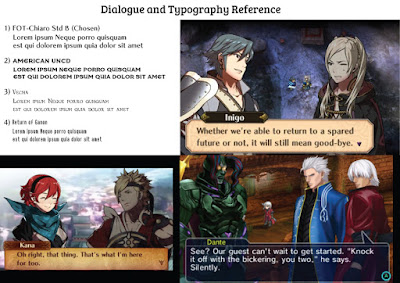








Comments
Post a Comment